A little fun for Friday afternoon.
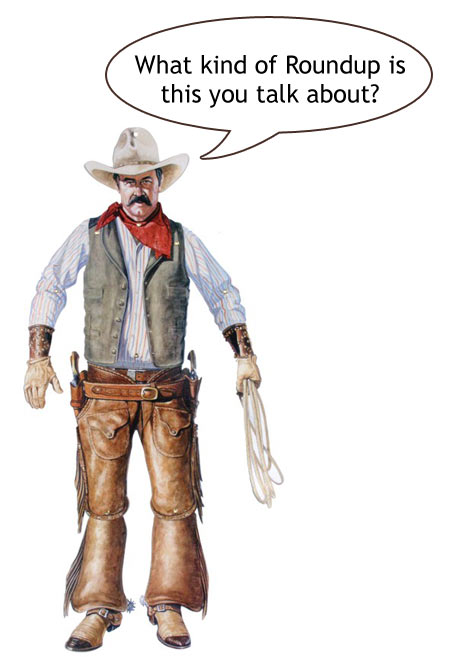
The best time tracking software reviews and methods
A little fun for Friday afternoon.
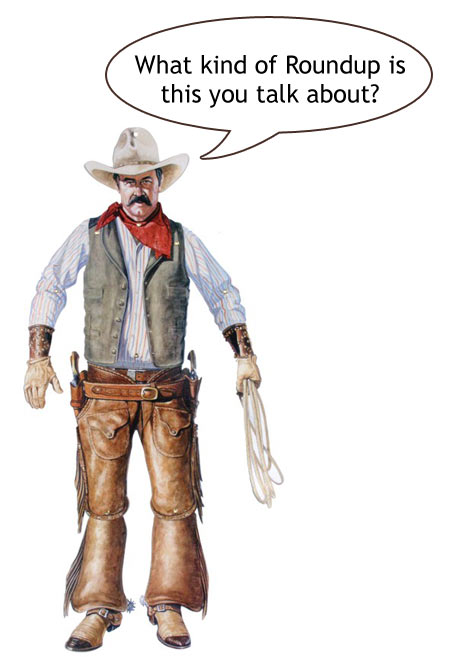
“We make a lot of this stuff up as we go along. I’m serious. We don’t assume anything works and we don’t like to make predictions without real-world tests. Predictions color our thinking. So, we continually make this up as we go along, keeping what works and throwing away what doesn’t. We’ve found that about 90% of it doesn’t work.”
— Netflix Design Team (via Mister Shape)
Olaf Wieghorst (1899 – 1988) was a Famous American West painter. His artwork has been owned by the likes of U.S. Presidents Reagan, Ford, Nixon and Eisenhower; Senator Barry Goldwater, J. P. Morgan, Leonard Firestone, Gene Autry, Roy Rogers, Bing Crosby, John Wayne, Burt Reynolds and Clint Eastwood.
I won’t do a lengthy review of his work, which is amazing. I saw a few pieces at the Desert Caballeros Western Museum in Wickenburg, AZ.

“Back to the Herd” — This mounted cowboy swinging his lariat is riding hard to bring a straying horned steer back to the herd. Olaf was a master at displaying the horse in action as portrayed in this painting.
Virtually every project management web application on the market today creates silos of users. What happens is that a company generally will create an account on Basecamp or one of the other tools, and add all of the users to that account. Overall, this is fine. But it’s not perfect because usually people have side projects and moonlight on the side.
From day one we’ve had a better model, which is to let each person stand as their own silo, and link their accounts as needed. This means that you can choose who you share projects with, and other people can invite you to link accounts.
Here’s a graph that shows how Basecamp currently operates:
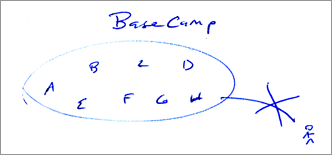
Diagram A: As you can see, users are created in a virtual container. If you log into a Basecamp account you can see all of the projects for that company, but you can’t easily have your own projects, hidden from your co workers. And you can’t link Basecamp accounts together.
I know a lot of people who have Basecamp accounts, and give user logins to their freelancers. Some freelancers end up with a whole bunch of different login passwords. This creates confusion.
So that’s why we had a better idea. A way to break the silo. Here it is:
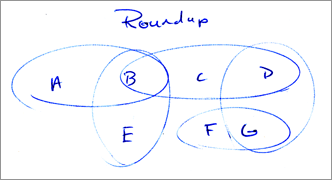
Diagram B: We like the concept of “linking accounts” — when you link accounts with someone, they can share or you can share projects. People just see the projects they are added to. In addition, you can designate someone as a “co-owner” of a project enabling them to add other people to that project.
The beauty behind this approach is that your data becomes something you own (even if it is for other peoples projects), and allows you to track all of your time, tasks, and projects in one place.
Please note that this post isn’t meant to be a rant against Basecamp. It’s truly a great product. I simply thought it was useful for explaining how things can be better. Some people don’t need what we offer, and that’s fine.
I had a chance to visit the Desert Caballeros Western Museum in Wickenburg, AZ recently, and I took these photos. Check out the neat typefaces (obviously hand drawn in the second example).
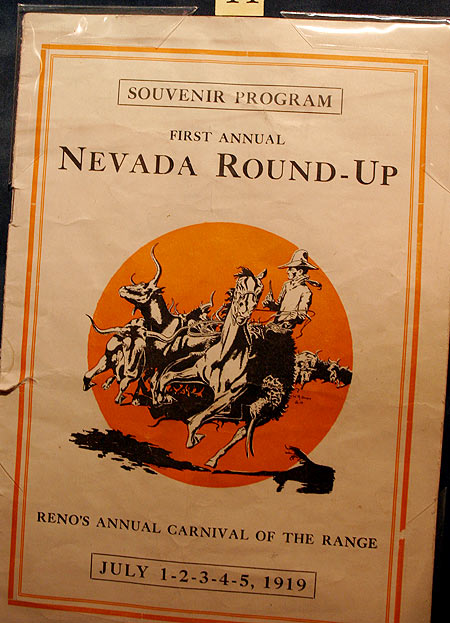

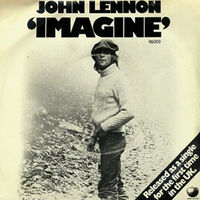
Imagine a workplace where you were rated based on your productivity.
Imagine a workplace where a results were rewarded, and not just sheer working hours.
Imagine what would happen if you could work less, even 4 days a week.
Did America go down the right path when we began the 40 hour work week?
Smashing The Clock is an interesting article about an experiment at Best Buy called ROWE, for “results-only work environment.”
At most companies, going AWOL during daylight hours would be grounds for a pink slip. Not at Best Buy. The nation’s leading electronics retailer has embarked on a radical–if risky–experiment to transform a culture once known for killer hours and herd-riding bosses. The endeavor, called ROWE, for “results-only work environment,” seeks to demolish decades-old business dogma that equates physical presence with productivity. The goal at Best Buy is to judge performance on output instead of hours.
BusinessWeek Online: Smashing The Clock
Among the twenty time saving tips listed on this page, the one that hits home the most is this one: Do difficult things quickly; waiting doesn’t make them easier. It’s a fact of life that sometimes difficult tasks present themselves. Getting those ones out of the way first can free your mind and allow you to concentrate better.
Here are the rest of the tips:
It’s a great list, isn’t it?
If you got through that list and wondered what the maldistribution rule is, here’s a quick explanation: Twenty percent of the things you have on your “to do” list will provide you with eighty percent of the payoff.
It is also referred to as the Pareto principle, or the 80-20 rule.
I found a site that goes in depth on the 80/20 Rule of Time Management:
Vilfredo Pareto, an Italian economist, “discovered” this principle in 1897 when he observed that 80 percent of the land in England (and every country he subsequently studied) was owned by 20 percent of the population. Pareto’s theory of predictable imbalance has since been applied to almost every aspect of modern life. Given a chance, it can make a difference in yours.
The last tip I want to provide is this: If you stop and actually track your time, both billable and non billable, and actually make an effort to do so, you’ll find that as you become more aware of how you use time, you waste less of it.
I’m sure you are all familiar with how Google let’s it’s engineers and other employees spend 20% of their time on side projects. According to Google’s Vice President of Search Products and User Experience, half of new product launches originated from 20% time. (source). That’s a great return on investment, and I suspect it originates from the fact that employees have something to look forward to, and their job doesn’t become mundane.
I’ve discovered some great music for this project. It’s even aptly named. Round-Up, by Erich Kunzel.
I picked it up at the library today, and am sure you are familiar with a number of the songs. For example, The Magnificent Seven, The William Tell Overture (Lone Ranger Theme), and How The West Was Won, among others. Timeless classics that have been used in movies and television commercials.
My favorite part about it, is that it begins with cows mooing. I don’t think you can top that.
I ran across this awesome clock today and had to share. It might look really tacky if it didn’t match your home’s decor, but I think it could work well in some settings. You can learn more, or buy it at West Elm.
And if you don’t know what a plinth is, add it to your vocabulary:
In architecture, a plinth is the lower mouldings of a podium, pedestal or skirting, or a block or slab upon which a column, pedestal, statue or vase is based. In the classical orders it is the square block of moderate height under the base mouldings of a column or pedestal.
One type of fool’s errand is to send someone to find a plinth ladder.
I’ve changed my environment ever so slightly here at Tornado, by moving to an empty desk in the same office. My new work space is clean and it has changed my perspective. Try it sometime when you’re in a rut. You can always move back to your old spot.
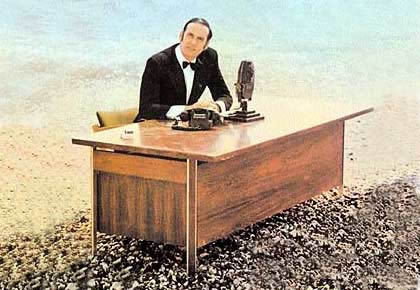
I suppose I am going to need to work on improving my skills at explaining our product. The last 3 times I have had to explain our product to someone, and have shown them screen shots, nobody has said “wow” or “when can I begin using it?”
What has changed? We have added extra functionality, extra features, and as a direct result the product takes more effort to understand. Plus, I don’t have a cohesive demo. I just have a bunch of screen shots and they don’t link together.
When the application was simply a time tracking tool with reports, people got it fast. Now that we’ve added messages, projects, and a project timeline, it takes people twice as long to absorb and evaluate.
So what am I going to do? I’m going to work on my presentation. I need to get better at explaining how simple it is to use. I’m also going to be evaluating our features. Can we drop any features that we have added? Are there any features that don’t add enough value? Can we remove them?
I think our product is very strong, and will definitely capture a large market share… things like this need to be sorted out now, rather than after product launch.
Here’s a few links about Ruby on Rails vs. Other Languages which I received from a Ruby on Rails developer we are working with on a separate project.
Today, I designed the settings page for our web application. On this page you can enter and change your username and password, view billing receipts, change your credit card, export your data (in CSV format), and also upload a user picture.
For the user picture, we’ve decided to go with the typical square image, since that’s what everybody is familiar with. We’re thinking about trying something unique, and that is to also allow you to upload an image of your logo. It’s unique because only you will be able to see it.
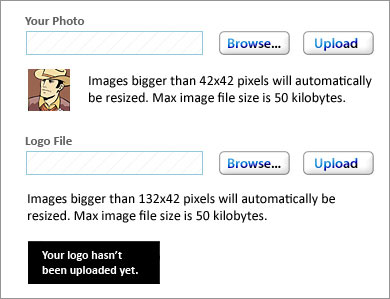
As you can see, we allow people to upload two images. The image of the cowboy just might be our default user profile picture. We’re still trying to decide. What should we name him?
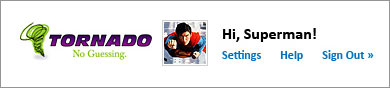
That’s an example of how it will look once you integrate both images into the header. It’s a nice and clean look, and is one of the ways people can personalize the web app.
 We’ve installed several live-chat systems over the past few years for clients of our web consulting business. I never pondered the day that we might consider a chat service for ourselves. Now I am, as Roundup will require sales efforts as well as support.
We’ve installed several live-chat systems over the past few years for clients of our web consulting business. I never pondered the day that we might consider a chat service for ourselves. Now I am, as Roundup will require sales efforts as well as support.
To integrate such a system, I think we will likely experiment first with the meebo me widget. It is a free (currently) web based product that allows you to integrate live chat onto your web site — and the best part is that instead of having additional software, the instant messages can come in through AIM or MSN.
Depending on the results, we may choose to “upgrade” to a better product that is dedicated to this sort of thing. There are dozens on the market. I like the idea of experimenting, first, and seeing whether it is effective or not, and if we increase sales as a result.
Something I’m especially interested in trying, would be comparing sales data one month to the next, and using live-chat for sales and support in only one of those months. Given enough on and off testing we could determine if providing the service results in more sales or not (at least roughly).
Here’s a list of some of the live chat services we’re considering:
www.meebome.com
Completely free, with the drawback that it doesn’t have reporting built in, and works off of your existing chat client (AOL, MSN, Yahoo!, etc.). The ability to experiment with a free service is appealing.
www.phplivesupport.com
This is one that I used about a year ago for a client’s project. It works well, and has a desktop application that can chime everytime you receive a chat request. The license fee is for 1-year and you have to renew, it otherwise it quits working.
www.boldchat.com
BoldChat came highly recommended by a number of people in the 9rules Network.
www.livehelper.com
Livehelper.com is a hosted service, meaning we pay a monthly fee to use the service.
www.liveperson.com
LivePerson was to my knowledge the first company to do live chat. I looked into it a long time ago and it was much more expensive than all of the other services out there.
Update: Plugoo is another one that uses MSN, Yahoo, and Google Talk (similar to Meebome).
Other ways to handle support:
www.mojohelpdesk.com
Mojo Helpdesk may be just the ticket we need, it only costs $49/mo and comes with a support ratings system that would enable us to see how well we are doing. The other option is to just use email and handle support that way.
Update: Mailroom from Sprout is a tool for handling email communication.
Update: SupportTrio sounds like a viable solution, and it actually combines trouble ticketing with live chat, which sounds great.
Update: Get Satisfaction is a new web service that a lot of companies are using which is a sort of distributed support service. Other customers can help people with questions, and you can also pitch in.
Update: UserVoice looks like a really great service. Simpler than Get Satisfaction which I mentioned above. Is a tool for support + handling suggestions. Watch this video and see an example.
Update: An interesting help desk web app is ZenDesk.
Update: WebsiteAlive has been recommended.
Business Week has a feature on its web site which asks fourteen internet pioneers what advice they have for doing business online.
Specifically, they ask what not to do. Some internet giants chime in, including Netflix, Monster, Paypal, Expedia.com, Craigslist, Yahoo!, Adobe, and others. I recommend you read it.
 Several web applications have begun using Amazon S3 for all of their data storage needs. It’s a fascinating idea because they offer incredible prices for data storage, all o fthe redundancy and backup you could ask for, and remove the cost of dealing with hard drives, computers, and backup ourselves.
Several web applications have begun using Amazon S3 for all of their data storage needs. It’s a fascinating idea because they offer incredible prices for data storage, all o fthe redundancy and backup you could ask for, and remove the cost of dealing with hard drives, computers, and backup ourselves.
I’m not quite sure yet whether Amazon S3 can store a database, and what it would really cost considering all of the constant data transfer, but if Amazon S3 can handle what we want to do, and for less cost, we may consider using it for Roundup. It would enable us to scale easier and without the added cost of additional servers and infastructure.
The web design industry is quickly moving towards this model:
1. Get into the industry, make a load of web sites and become ever more frustrated because managing 50 projects a year is frustrating. Do this for 5 to 10 years until you’re an expert at making web sites.
2. Get sick of that, and begin to brainstorm ideas for making apps and products that will earn residual income. Realize that your value isn’t exclusively in designing and building web sites, but also in providing focused ideas that help your clients succeed online.
3. Start a few of them with mild success, then have the “killer idea” which you spend 1-2 years working on.
4. Launch your killer idea.
5. The last phase is all about doing what you want while the checks roll into your mail box, you’re living off of your residual income.
Only about 2% of web designers ever get past the second phase, which is unfortunate. The web design industry is filled with many bright minds, and with a little bit more momentum, people can do great things.
The good news is that ideas are all around us, and going through all of the experiences in this industry allow us to see new ideas and get ideas for how things can be better. These are the ideas that turn into killer ideas, which turn into residual income.
This post was inspired by a chat with Ward from Mister Shape.
If you’re the type of person that lives for 5 o’clock, then this clock is for you. You can get it at the MoMAstore. It was designed by Tibor Kalman, an influential designer of the 20th century.

 Are you always behind schedule and constantly working towards the next deadline, afraid that you might miss it? It’s quite possible that you are suffering from the side effects of not having deadlines.
Are you always behind schedule and constantly working towards the next deadline, afraid that you might miss it? It’s quite possible that you are suffering from the side effects of not having deadlines.
Hence the title of this post: You can’t hit a target if you don’t have a target to hit.
Real World Translation: Your projects will always be late if you don’t have targets written down that you can meet.
You wouldn’t believe how important deadlines can be towards the health of your company and your well being. Over the years, I have gone through stages where I had a deadline for every project, and other times where I didn’t. Life is much easier when every project has a start date and an end date, with milestones along the way.
When every project has a deadline, you know when you are ahead and when you are not. So make your next to-do item this: Schedule my projects and start with start and end dates for every project.
 I discovered a great podcast from a site called DonationCoder.com. In a 2 part interview, personal productivity guru David Allen talks about “Getting Things Done,” and goes in depth about the key principles, the subtleties of the system, and some potential trouble spots.
I discovered a great podcast from a site called DonationCoder.com. In a 2 part interview, personal productivity guru David Allen talks about “Getting Things Done,” and goes in depth about the key principles, the subtleties of the system, and some potential trouble spots.
Click here for the podcast with David Allen.
Shortly after I read Getting Things Done I had a great struggle over the concept of having a folder for everything. I hate using file folders because you can only fit so much into each of them, and once you have a lot of things inside of them, it begins to get cluttered. Plus, with file folders. You can’t throw them around because they would spill all over.
 That’s when I discovered what I call “project folders” (large catalog envelopes that can fit 11 x 17 sheets of paper). I can put everything related to a project inside of one, and it all fits. I don’t even have to organize what is inside of each folder, because I know it’s there, so I can easily find it in under a minute.
That’s when I discovered what I call “project folders” (large catalog envelopes that can fit 11 x 17 sheets of paper). I can put everything related to a project inside of one, and it all fits. I don’t even have to organize what is inside of each folder, because I know it’s there, so I can easily find it in under a minute.
I would not say I have embraced the “GTD” lifestyle. A few key things changed my life, and I think that’s how most people look at GTD. Read the book, find one or two things you can embrace, and at the end of the day, one or two things can make a big difference.